GlusterFS测试之入门 16 May 2014
分享按钮今天花了点时间安装了一下GlusterFS,顺道简单的测试了一下GlusterFS的一些性能,并给出了一些自己的分析,如有不对的地方请GlusterFS大神指点。感谢weibo几个GlusterFS砖家拿砖头砸我的服务器,以便测试GlusterFS的高可用性。目前测试下来,主要瓶颈在于GlusterFS Client网络带宽瓶颈。
##测试环境情况 目前测试节点有7个,其中一个作为性能测试的客户端。仅需安装GlusterFS Client软件,并任意挂载其中一个GlusterFS存储节点。
7台服务器配置如下,其中网络为1Gb、下面磁盘都为两块磁盘的raid 1,详细的配置如下:
| CPU | 内存 | 硬盘 |
|---|---|---|
| E5504 | 16G | 300G |
| E5520 | 16G | 300G |
| E5520 | 32G | 300G |
| E5620 | 32G | 300G |
| E5620 | 32G | 600G |
| E5620 | 32G | 1T |
| E5620 | 32G | 1T |
##GlusterFS安装 GlusterFS安装才CentOS 6.4操作系统,直接采用EPEL源和GLusterFS官方源最新版本(3.5.0)。 ###EPEL源和GlusterFS源 增加EPEL源和GLusterFS源,EPEL源中包含GLusterFS,版本比较旧,相对稳定,本次测试采用最新的3.5.0版本。
rpm -Uvh http://dl.fedoraproject.org/pub/epel/6/x86_64/epel-release-6-8.noarch.rpm
wget -P /etc/yum.repos.d http://download.gluster.org/pub/gluster/glusterfs/LATEST/CentOS/glusterfs-epel.repo###yum安装GlusterFS
安装GlusterFS Server端
yum -y install glusterfs glusterfs-fuse glusterfs-server安装GlusterFS Client端
yum -y install glusterfs glusterfs-fuse###初始化Brick
对于GlusterFS节点,每个划分一个100G的分区用做GlusterFS的Brick设备,并挂载到/glusterfs/disk1目录下$。注意:需要在格式化100G的分区为ext4,挂载结束后在每个/glusterfs/disk1目录下创建data目录用于Brick的目录。测试节点挂载情况如下:
/dev/sda5 on /glusterfs/disk1 type ext4 (rw)
/dev/sda4 on /glusterfs/disk1 type ext4 (rw)
/dev/sda5 on /glusterfs/disk1 type ext4 (rw)
/dev/sda5 on /glusterfs/disk1 type ext4 (rw)
/dev/sda4 on /glusterfs/disk1 type ext4 (rw)
/dev/sda5 on /glusterfs/disk1 type ext4 (rw)###创建GlusterFS测试卷 本次测试简单模拟大文件写入,需要对写入数据有副本,创建一个两个副本的分片的GlusterFS卷,其中卷类型设置时,Stripe为3,replica为2。
gluster> volume create rep2-stripe3 stripe 3 replica 2 transport tcp trystack-node-2:/glusterfs/disk1/data trystack-node-3:/glusterfs/disk1/data trystack-node-4:/glusterfs/disk1/data trystack-node-5:/glusterfs/disk1/data trystack-node-6:/glusterfs/disk1/data trystack-node-7:/glusterfs/disk1/data###查看卷状态
gluster> volume status
Volume rep2-stripe3 is not started可以看到rep2-stripe3卷处于停止状态,可以采用volume start启动卷。
###启动卷
gluster> volume start rep2-stripe3
volume start: rep2-stripe3: success###启动后查看卷状态
gluster> volume status
Status of volume: rep2-stripe3
Gluster process Port Online Pid
------------------------------------------------------------------------------
Brick trystack-node-2:/glusterfs/disk1/data 49152 Y 1770
Brick trystack-node-3:/glusterfs/disk1/data 49152 Y 1741
Brick trystack-node-4:/glusterfs/disk1/data 49152 Y 1691
Brick trystack-node-5:/glusterfs/disk1/data 49152 Y 1679
Brick trystack-node-6:/glusterfs/disk1/data 49152 Y 1805
Brick trystack-node-7:/glusterfs/disk1/data 49152 Y 1806
NFS Server on localhost 2049 Y 1784
Self-heal Daemon on localhost N/A Y 1788
NFS Server on trystack-node-3 2049 Y 1754
Self-heal Daemon on trystack-node-3 N/A Y 1759
NFS Server on trystack-node-5 2049 Y 1693
Self-heal Daemon on trystack-node-5 N/A Y 1697
NFS Server on trystack-node-7 2049 Y 1820
Self-heal Daemon on trystack-node-7 N/A Y 1824
NFS Server on trystack-node-6 2049 Y 1817
Self-heal Daemon on trystack-node-6 N/A Y 1824
NFS Server on trystack-node-4 2049 Y 1705
Self-heal Daemon on trystack-node-4 N/A Y 1709
Task Status of Volume rep2-stripe3
------------------------------------------------------------------------------
There are no active volume tasks###客户端挂载
[root@trystack-node-1 kevin]# mount -t glusterfs trystack-node-2:/rep2-stripe3 /mnt/##测试
###测试GlusterFS客户端到Server端的网络性能 从测试数据来看,GLusterFS挂载客户端1Gb网络Bandwidth大概在941Mb/s,基本上已经到千兆网络的上限水平。
[root@trystack-node-2 ~]# iperf -s
------------------------------------------------------------
Server listening on TCP port 5001
TCP window size: 85.3 KByte (default)
------------------------------------------------------------
[ 4] local 10.240.216.12 port 5001 connected with 10.240.216.11 port 45264
[ ID] Interval Transfer Bandwidth
[ 4] 0.0-10.0 sec 1.10 GBytes 941 Mbits/sec###采用dd简单测试顺序写入性能 简单测试一个顺序写入GLusterFS的性能,这里采用8k的顺序写入到客户端。
[root@trystack-node-1 ~]# time dd if=/dev/zero of=/mnt/bigfile2 bs=8k count=102400##glances监控
为了便于对所有测试节点进行监控和数据分析,这里采用Linux上比较直观可以查看命令glances对Linux各种资源做一个简单的监控。在CentOS上安装glances仅需yum -y install glances即可。
##测试结果分析
对于测试结果,先上一张图,在慢慢分析:
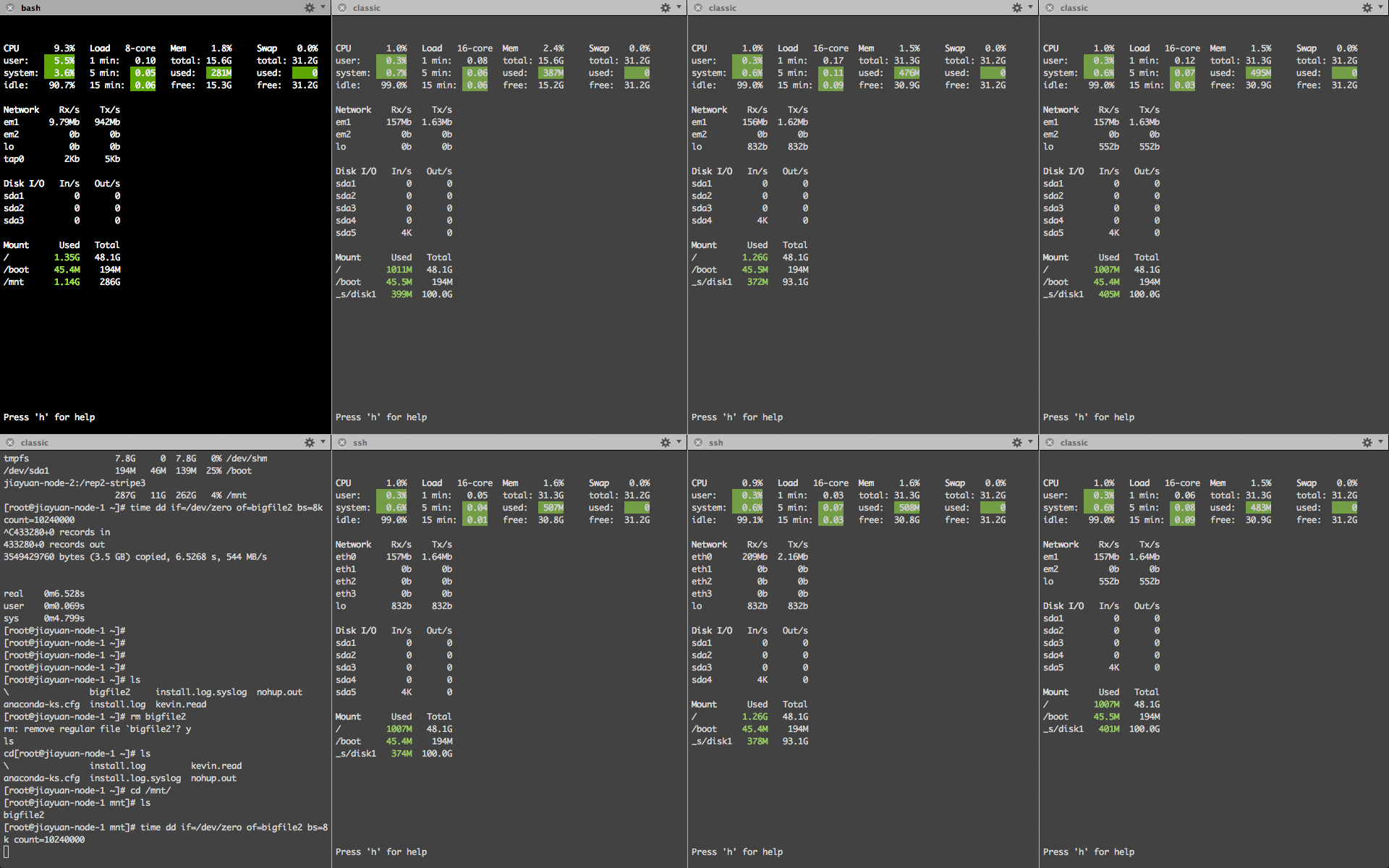 简单的介绍一下图分布,最左的两个图分别为客户端的监控和dd测试的图,从图中可以给出如下的结论:
简单的介绍一下图分布,最左的两个图分别为客户端的监控和dd测试的图,从图中可以给出如下的结论:
- 网络是整个系统的瓶颈
- replica 2时,GlusterFS Client端直接写两份给整个存储系统,当replica份数越多,client写入性能越低(942/8/2=58.875MB/s)
- 文件根据stripe均分在各个GlusterFS节点
- 写入是各个Server基本均分
目前可遇见或已知的几点:
- 千兆网络GlusterFS性能网络很容易成瓶颈
- GlusterFS和NFS Client挂载方式处理机制不同(NFS不会直接写两份,写完由后端写两份,weibo上一个达人告知的)
- 换10Gb网络测试性能还有提升
- 在未把存储节点的网络带宽跑满的情况下,增加Client端还能榨干存储性能
问题:
- SSD如何提升存储性能
- VM镜像采用何种模式存储(stripe or not stripe)
- 后端如何选择使用磁盘(raid or 裸盘)
- GlusterFS如何做Cache合理
- GlusterFS到底消耗多少CPU和内存资源
- GlusterFS和OpenStack结合后功能如何
##结束语 对GlusterFS算先入个门,期间也感谢几个玩GlusterFS的朋友的指点。当然,还有很多的问题需要去一步步的去探究。当然,如果有幸圈子里面的朋友看到了,也请多多指点,您的指点是对我最大的帮助,谢谢!
blog comments powered by Disqus
